Kernel is the heart of an operating system. It communicates directly to the hardware to deliver what you call an operating system. Linux itself is the name of a kernel that is now widely used in a lot of system, including your Android phone. Furthermore, a "Linux operating system" is technically a complex system with a Linux kernel and other components --most of them are component from GNU project. Thus, the appropriate name for a "Linux OS" should be GNU/Linux.
Ubuntu --and its derivatives-- is one of the most popular Linux distribution that comes with the most fundamental philosophy of an operating system: ease. Ubuntu works properly with a lot of countless hardware, out of the box. Also, it has a huge software repository to fulfill your need.
Another great feature comes with Ubuntu is regular Linux kernel update, so your system will always be more secure and updated. Unfortunately, some hardware, mostly WiFi card, has inconsistent behavior with newer Linux kernels. You might find your WiFi card suddenly becomes weak or the worst stop to work after kernel update.
Hardware Issue
While newer kernel should work better, your hardware issue need further tweak to work normally, and it requires your time. The easiest solution is booting back to the previous kernel while you're searching for further solution with newer kernel. The good news, Ubuntu doesn't automatically delete your old kernel, so you can easily boot to the previous kernel from grub menu.
If you are too tired to tweak your newer kernel, you can easily delete the newer kernel and let the older kernel run your machine. For this purpose, there is already a cool app called Mainline.
What is Mainline?
Mainline is a fork from the same tool called Ukuu. This is actually a great tool to install latest mainline Linux kernel into your Ubuntu Linux without pain. But, it also can be used to manage your Linux kernel, so your system should always work as you expected.
There is a PPA to install Mainline to your Ubuntu Linux:
sudo add-apt-repository ppa:cappelikan/ppa
sudo apt update
sudo apt install mainline
Delete and Install Your Preferred Kernel
After Mainline is installed, you can easily install newer kernel, and or delete older and newer kernel. Select the kernel version you want to delete, and click Uninstall button. Now, you can easily delete and manage the unwanted Linux kernel in your Ubuntu Linux system.
Can I Use Mainline in Debian?
Afaik, mainline now only works exclusively with Ubuntu system and its derivates (Kubuntu, Xubuntu, Ubuntu MATE, LinuxMint, KDE Neon, etc).

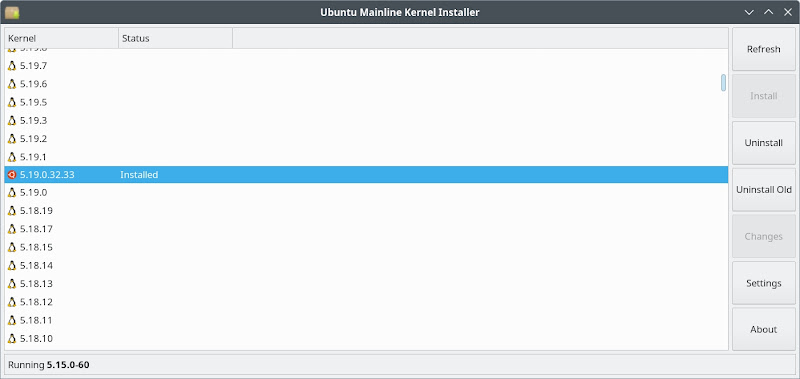
Comments