HipChat is an emerging chat application platform. Currently, there is a native, official Linux client that could be downloaded from HipChat website. But as I've been tried it, the application is little bit heavy especially when you are using an old, low-end PC (example : an old dual core Pentium, with less than 2 GB ram).
But hey, don't be sad. Apparently, HipChat uses XMPP protocol so we could connect HipChat in any Messenger Client that supports XMPP such as Pidgin (or Kopete). Here are the steps :
But hey, don't be sad. Apparently, HipChat uses XMPP protocol so we could connect HipChat in any Messenger Client that supports XMPP such as Pidgin (or Kopete). Here are the steps :
1. Get your HipChat username. Go to your HipChat's XMPP Account Page (you need to login).
2. Go to Pidgin > Manage Accoun > Add :
Protocol : XMPP
Username : Your HipChat username
Username : Your HipChat username
Domain : chat.hipchat.com
Resource : leave empty
Password : You HipChat password
2. Tadaaa, now you could use HipChat in Pidgin.
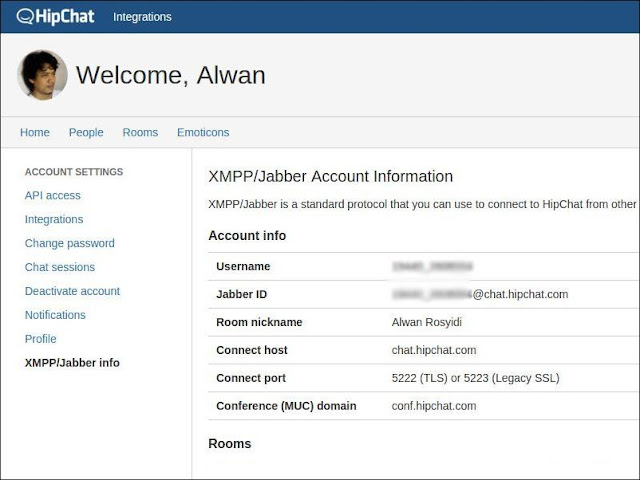


Comments